Locking Items
-
Inside the Frontier, the Wastelands, and the Nether Worlds, you can lock chests and other supported blocks by using a sign. Lock signs do not work on Town plots. To keep others from accessing utilities in Town, use the Restrict feature. Placing a lock sign will cost you 1,000 Rupees, and it will protect the block or container from thieves and troublemakers. You can lock a variety of different items, ranging from chests to beacons and even player Heads. Once you have locked an item, only you can use or remove the item and the sign locking it.
Contents
Costs and refunds(top)
Creating a lock costs 1,000 Rupees. If you destroy the lock sign, you will get 500 Rupees back. However, if you destroy it within 300 seconds, you will get a full 1,000-rupee refund. The cost is a bit of a fee to prevent Worlds being overrun with locked items.
How to(top)
Simply type "lock" on the first line of a sign placed on top of a container, followed by the names of the people you would like to have access to it (your own name is placed on the second line automatically) and press "Done." Your sign should look similar to this:
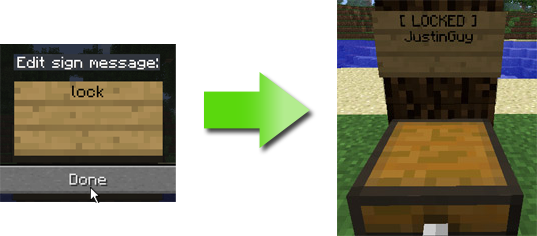
Giving access to other players(top)
When you create a lock, your username is always automatically placed on the second line. You can put friends' names on the third or fourth lines by manually typing their usernames in those lines - this will give them access to the item, but not access to remove the item or access to destroy the lock.
Friends System access(top)
If you leave the second line of a lock sign blank and write "@friends" on the third line, your friends (viewed with /friends list) will be able to access the items in the chest. This is on by default, but it can be turned off in the Friends Player Settings menu (/ps).
You can also toggle whether the permission applies to individual Friends by typing /friend lockaccess <friendName> [auto/on/off].

Empires System access(top)
You may also allow access to members of a specific Empire by adding an ! followed by either its name or tag. For example, !ExampleEmpire would allow access to all members of the Empire ExampleEmpire.
Anti-Griefing System(top)
Please note that with the introduction of the Anti-Griefing System, you are no longer required to lock some blocks, such as beacons, beds, droppers, dispensers, etc. because these are now automatically protected against destruction by other players (excluding your friends by default). Please follow the link to learn more about this feature.
Limits on placing close to spawn(top)
The system will not let you create a lock within 150 blocks of the edge of a protected spawn area.
Wastelands resets(top)
Please note that locking something in the Wastelands does not prevent it from getting deleted when the Wastelands reset. You will need to retrieve your items before the periodic reset occurs.
Items that can be locked(top)
Here is an overview of all the items that can be locked with a sign:
- Chest/double chest
- Chest/double trapped chest
- Shulker boxes
- Crafting table
- Jukebox
- Cauldron
- Dropper
- Dispenser
- Beacon
- Hopper
- Mob spawner
- Enchantment table
- Brewing stand
- Furnace
- Mob or Player Head
- Bed
- Blast Furnace
- Lectern
- Smokers
- Barrels
- Composters
EMC has many features to take advantage of that revolve around certain aspects of multiplayer Minecraft.
Olaf_C, Equinox_Boss, Damiensmom11 and 1 other person like this.


